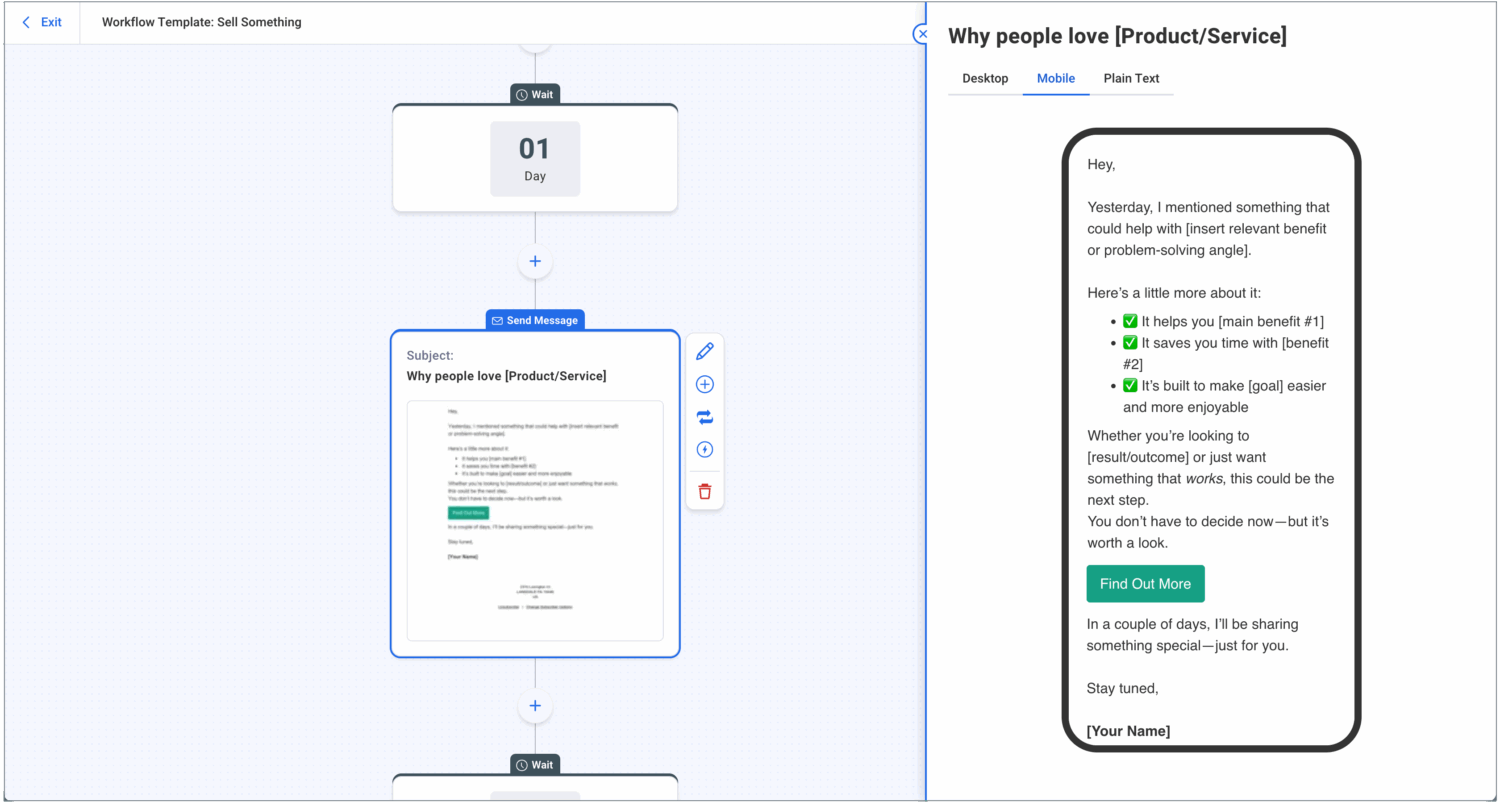The Challenge
AWeber pioneered email automation in 1998 with its “Follow Up Series” feature, enabling small businesses to automatically send a sequence of emails to new subscribers. This innovation fueled exponential growth and became the product’s signature feature. By 2015, however, the market had changed. Competitors offered more flexible automation, and customers increasingly expected sophisticated, personalized journeys.
The legacy Follow Up Series was too rigid: it supported only a single, linear sequence and lacked modern triggers or conditions. For AWeber to remain competitive, it needed a new automation framework that preserved its hallmark ease-of-use while supporting more advanced marketing strategies.
My Role
- 2015 – Campaigns: As a Senior UX Designer, I was responsible for reimagining the Follow Up Series feature as a modern, visual automation builder. I partnered with Product and Engineering to design a drag-and-drop experience that allowed small business marketers to create multiple triggered sequences without technical expertise.
- 2024–25 – Workflows: Nearly a decade later, as a UX design leader, I guided my team through the next major evolution: Workflows. This redesign introduced branching logic, transforming Campaigns into a full-fledged automation platform. My role centered on providing design direction, running critiques, defining and incorporating new elements to AWeber’s design system, and ensuring that the user experience remained approachable while supporting greater sophistication.
The Approach
- Strategic framing – Positioned automation not as a technical feature, but as a business enabler: saving time for small business owners while giving them enterprise-level capabilities in an accessible package.
- Experience evolution – First simplified automation with Campaigns through a drag-and-drop builder and flexible triggers; later extended that foundation into Workflows with branching logic, enabling marketers to design truly personalized customer journeys.
- Future-proofing by design – Built Campaigns in 2015 with extensibility in mind, anticipating that conditional logic and branching would become critical. This foresight made the Workflows redesign possible without breaking the mental models of long-time customers.
- Leadership and alignment – In the Workflows phase, shifted from hands-on execution to team leadership, ensuring consistency in UX and visual design while aligning strategy across product, engineering, and customer-facing teams.
The Outcome
Campaigns (now Workflows) remained a cornerstone feature that sustained AWeber’s competitiveness in the crowded email marketing landscape.
- For customers: Marketing automation became visual, accessible, and customizable — empowering small businesses to send the right message at the right time, without technical overhead.
- For the business: The evolution from Follow Up Series to Campaigns to Workflows positioned AWeber as both approachable and powerful, balancing ease-of-use with sophistication in a way few competitors matched.
- For the team: Demonstrated how early design vision could scale into long-term product strategy, and how UX leadership could guide a product through multiple generations of growth.
The longevity of Campaigns (nearly a decade as AWeber’s flagship automation tool) and its evolution into Workflows speaks to its sustained value. This body of work illustrates how design can both preserve simplicity and unlock sophistication — helping a small business–focused company continue to differentiate in a competitive market.
Screenshots
The Campaigns index page (2015), where customers manage their automation sequences

The campaign editor (2015), where customers define an individual automation

Workflows (2025 redesign), adding branching logic and a new visual and interaction style
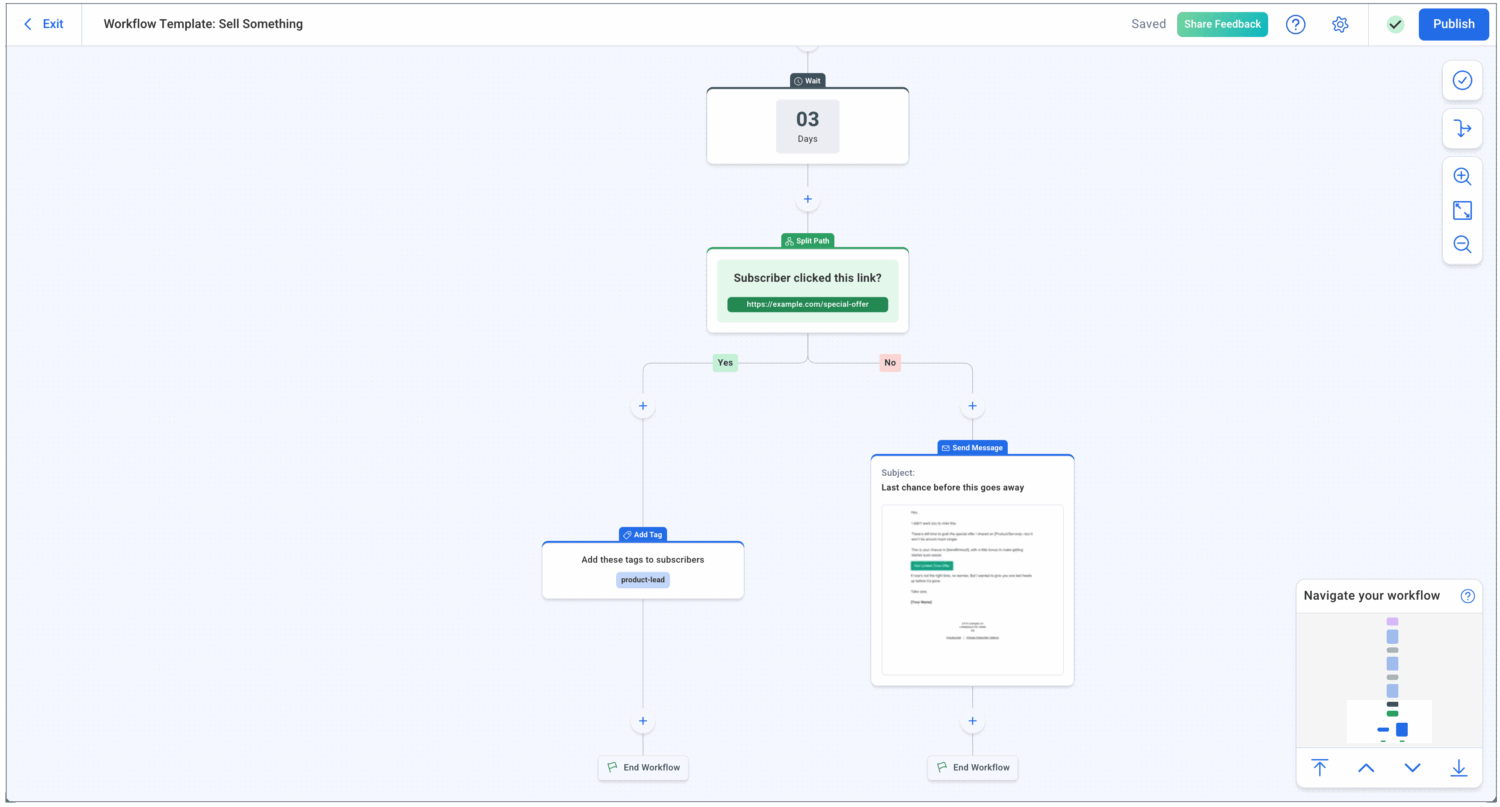
Editing a step in a workflow
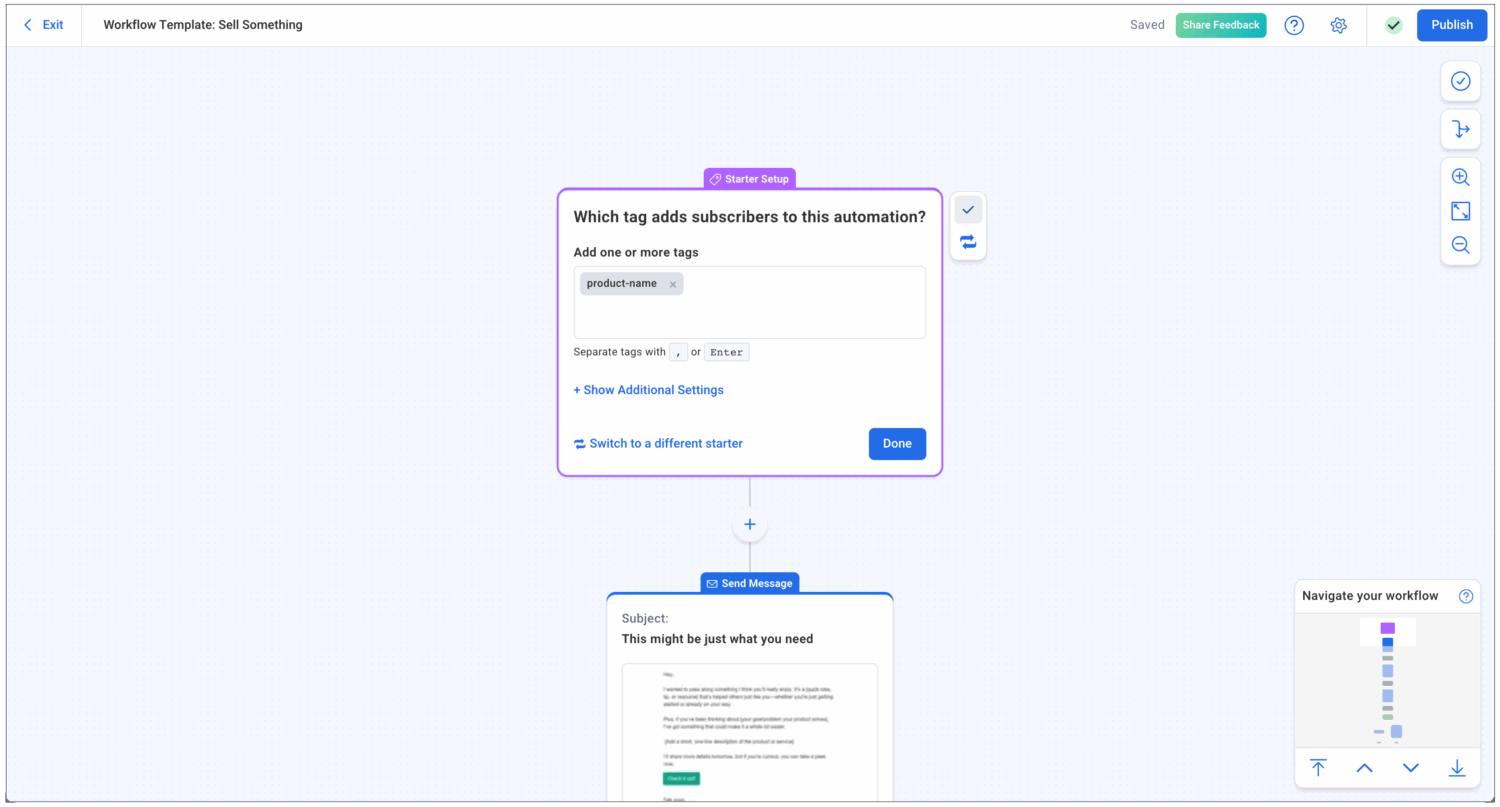
Setting a message automation in a workflow
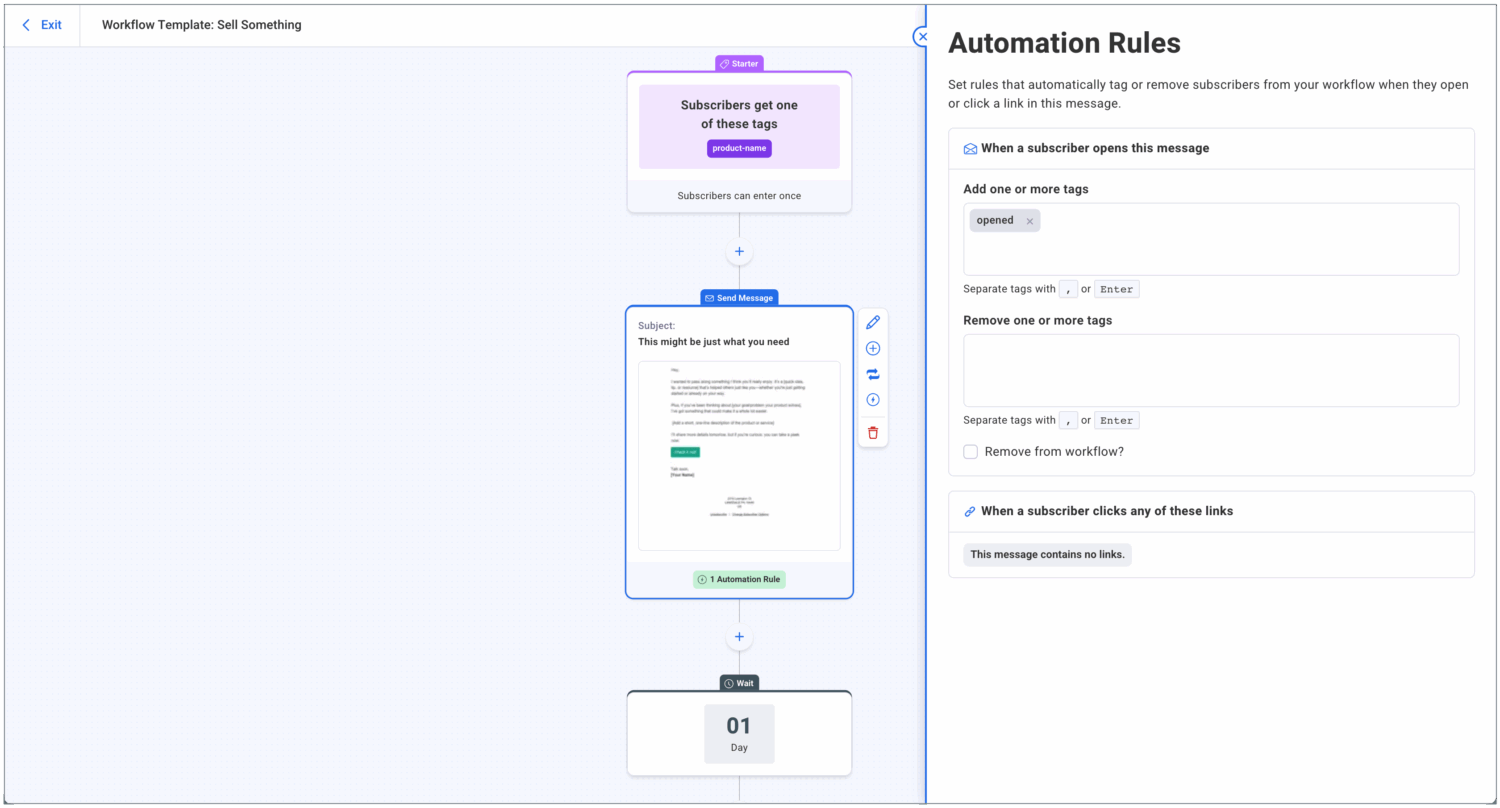
Message preview in a workflow